Start download
Click the button below.
JB Casino download for PC is free for Windows 10 or 11 and macOS 11 or later. Play live casino, roulette, pokies, table games, and sports betting in a fast desktop app. The desktop build matches the website and adds quicker load times and stable full-screen play.

The JB Casino PC app gives a dedicated computer experience, offering faster game loads, stable live tables, and a cleaner full-screen interface.
PC Client Size
Approx. 150 MB
Available Languages
English (Australia), English, Vietnamese, Thai, Indonesian
Category
Sports betting, Online Casino, Live Casino, Slots, Table Games, Game Shows
Compatible with Windows
Windows 10, Windows 11 (64‑bit)
Compatible with macOS
macOS 11 Big Sur, macOS 12 Monterey, macOS 13 Ventura, macOS 14 Sonoma
If you prefer stable play on a larger screen, the desktop client is a strong option. Here is a quick comparison to help you decide before installing.
| Pros | Cons |
|---|---|
| Faster loading and fewer lags on most PCs | Takes storage space on your computer |
| Full‑screen interface optimised for mouse and keyboard | Occasional manual updates may be required |
| Persistent login and quick reconnection after dropouts | macOS may show a security prompt on first launch |
| Cleaner lobby navigation and search | |
| Live casino streams remain steady on wired internet | |
| Multitable support for table games and sports markets | |
| Custom settings for odds format, limits, and notifications |
The JB Casino app for Windows runs on most modern PCs. Minimum specs: Windows 10 or 11 64‑bit, 4 GB RAM, 1 GB free space, and a reliable internet connection.
Click the button below.
Choose a folder on your computer.
Right‑click and select Run as administrator if prompted.
If SmartScreen appears, select More info then Run anyway.
Pick the destination folder and desktop shortcut option.
Click Install and wait for the process to finish.
Open the desktop icon and log in or create an account.
Use a wired network for live casino and streaming markets.
The desktop application supports Intel and Apple Silicon Macs on macOS 11 Big Sur or newer.
Click the button below.
Double‑click the .dmg then drag the app into Applications.
Open from Applications. If blocked, go to System Settings > Privacy & Security and select Open Anyway.
Sign in or register, then enable notifications if you want price and game alerts.
Updates deliver new features, security fixes, and performance improvements. Staying current helps keep betting fast and stable.
Click the JB Casino icon on your desktop or dock.
Accept the update banner if it appears and start the download.
Go to Menu > Settings > Check for updates if no banner shows.
Close and reopen after the installer completes.
Create your account in the desktop app in a few minutes. After registration you can access promotions, fast betting, account tools, and responsible gambling controls.
Launch from the desktop or Applications.
Choose email or mobile registration and fill in your details.
Confirm your email or phone, then complete ID checks when prompted.
Pick a payment option, set limits, and start betting on sports or casino games.

You do not need the desktop client to enjoy everything on the platform. The official website runs on any modern browser on your computer. You can log in, bet on sports, play pokies and live tables, and manage your account online. Use this option if you are on a shared device or prefer no downloads.
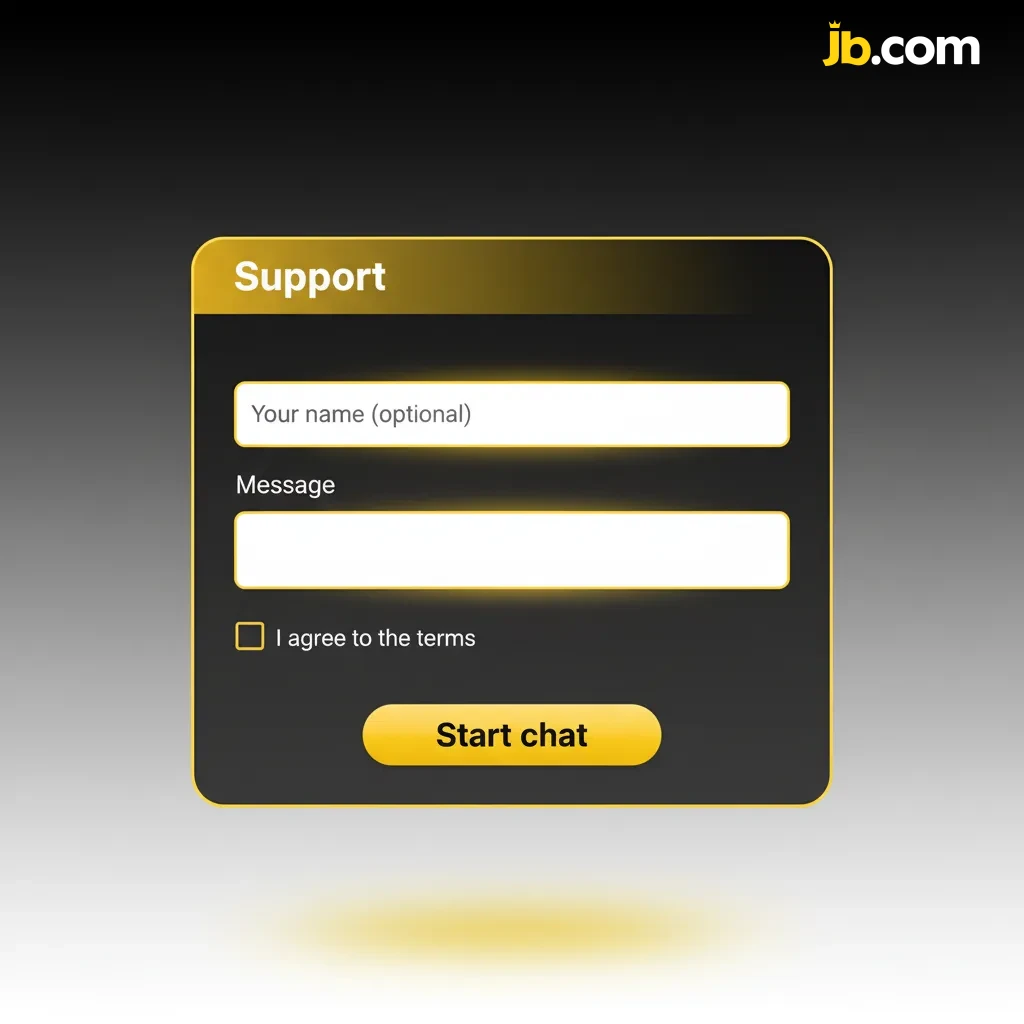
Help is available for desktop users every day. Use the support options below for quick assistance.
Yes, the download and installation are free on Windows and macOS.
Yes, you will find the same pokies, live casino, table games, and sports markets.
Windows 10 or 11 64‑bit or macOS 11+, 4 GB RAM, about 1 GB free space, and a stable internet connection.
Yes, sign in on different devices, and log out of old sessions in your account settings.
On Windows, use Apps & Features to remove it. On Mac, delete the app from Applications, then empty the Bin.
Updated: